
The MDA tool features a new landing page as more use cases are supported. You can now select the Analysis Tool you prefer and then choose the Data Source you want to use. The available options for the Data Source depend on the selected Analysis Tool.
Only admin users can use the germplasm lists as input data source.
View the full demo here.
To help breeders quickly identify the presence of desired alleles in breeding programs, QTL profiling is done. In MDA, regular users have the option to select genotyping requests, whose purpose is either genomic selection, identity verification, fingerprinting, marker-assisted selection, or marker-assisted backcrossing, while admin users can also access germplasm lists as input data source.
As of this version, downloading QTL profiling results is only supported for those using the genotyping requests as data source.
View the full demo here.
To address stakeholder feedback, the following upgrades are implemented to the results of the parental purity analysis:
Adjust purity threshold. Users can now set the purity threshold they prefer to use, especially when they want to include results that are not a hundred percent match to the expected genotype. The results are also immediately recalculated as changes to the purity threshold are applied. View the full demo here.
View new data columns. Two new columns are featured on the results data browser, namely Match Score and % Identity. These aim to help users understand the results better.
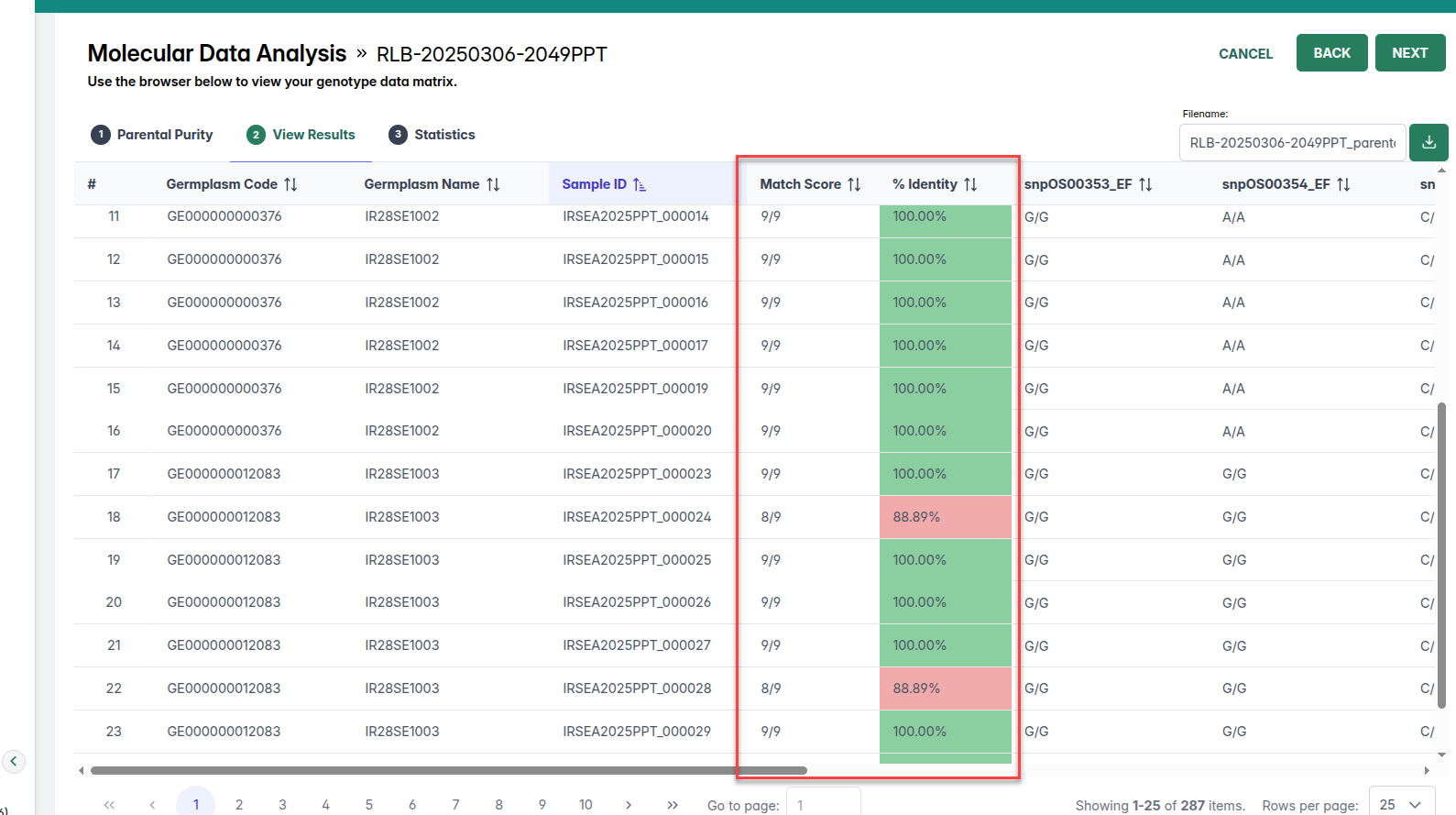
viewing parent genotypes and results of an F1 Hybridity Testing request,
viewing only one allele status in the QTL profiling results table,
downloading parental purity and QTL profiling results,
highlighting, copying, and pasting the contents of the genotype data table,
displaying an updated set of genotyping requests after changing the program filter, and
viewing genotyping results after its successful upload in the Request Manager tool.